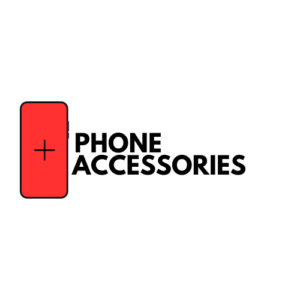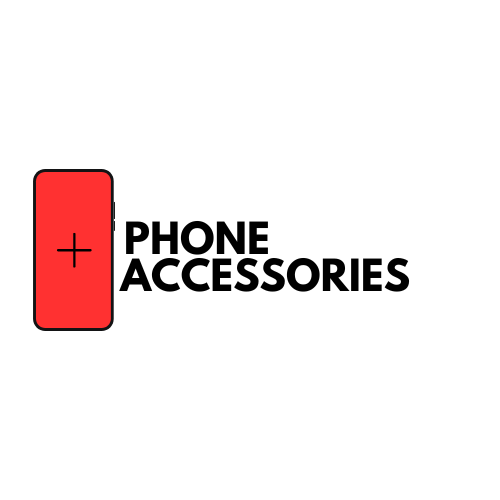5 Ways to Fix Your Samsung Phone's Black Screen
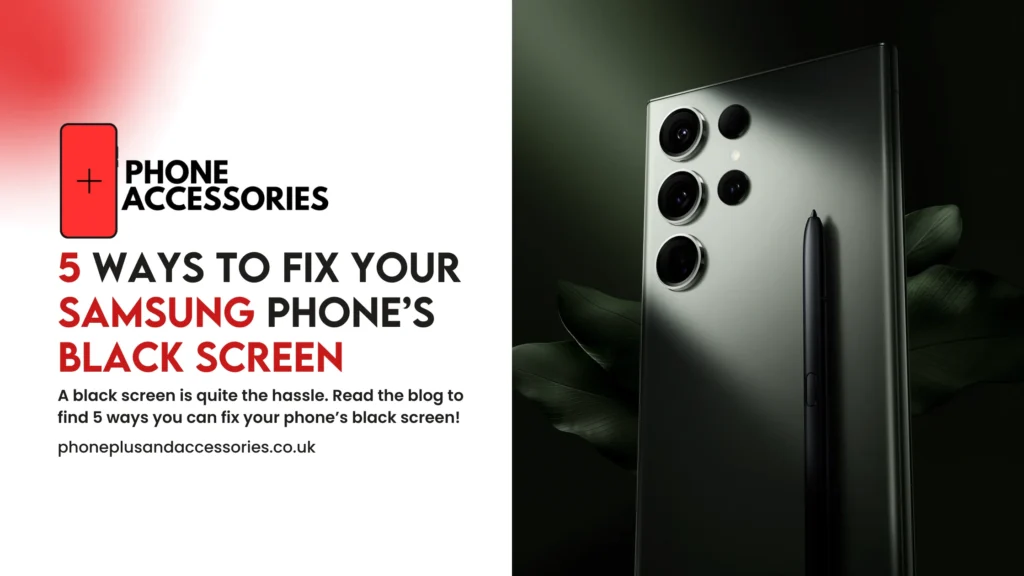
If you think the blue screen of death is limited only to computers think again, the Samsung phones have been reported by consumers to have a sudden black screen which is mostly caused by software issues. The complaints from users usually hint at the screen going black randomly without any warning signs. This can be caused by multiple reasons which can be but are not limited to, crashed system, outdated Android version, drained battery, etc. Since this has been a major complain circulating for quite sometime and quora and reddit have been filled with such issues and different ways to resolve them. The various ways to fix thee issues also range from a simple reboot or factory reset to professional intervention.
In order to solve a problem one needs to understand the reasons behind causing the problem in the first place and only then can a solution be devised. The various reasons for Samsung phones experiencing a black screen of death are listed as follows.
- System Crash: No matter what the reason for a system crash maybe it will ultimately result in the black screen of death.
- Insufficient Storage: If the memory of your phone is low then the insufficient storage will cause it to lag and after opening a few apps at once will result in the black screen of death.
- Old Android OS: Not updating your phone on time also fails to promote the operations on your phone which causes it to revert to the same old issue of the black screen of death.
- Battery Drain: If your phone’s battery is running out too fast then this might lead to black screen of death.
- Damaged Hardware: In addition to software issues there are a host of hardware issues which cause the black screen of death too.

The first thing to do is to try and restart your phone.
Most of the times a simple reboot will fix this issue. If your Samsung phone has a black screen of death you can try removing the battery and then leave it like that for a minute before inserting it back again and restarting your phone. For Samsung phones that do not have a removeable battery you should wait for the battery to completely drain before trying this hack.
Also Read: How to fix phone speakers?
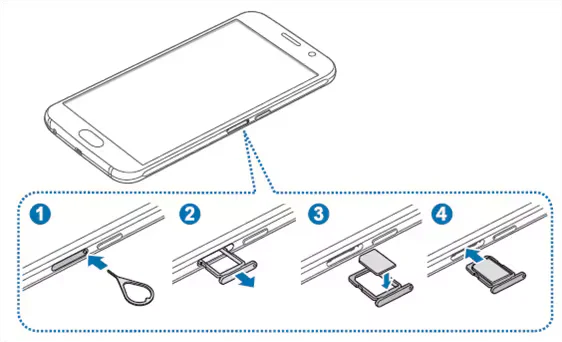
Most of the times the black screen issue is caused by an incompatible SD card. Make sure you always use a Samsung SD card with a Samsung smartphone. You can only know if the problem is caused by an incompatible SD card if you remove it and reboot your phone to see the issue still persists.
Also Read: How to repair a laptop screen?
Hire Phone Technicians in Worcestor
Hire a phone technician from Phone Plus & Accessories if you need help. We can fix any software/hardware issues with your device – for any device in fact, from phones & tablets to laptops.

Another way to fix the black screen issue to try and reboot your Samsung phone into safe mode.
In order to do this you need to firstly hold on the power button until you get the power off message. Now touch and hold down the ‘Power off’ on the screen until the ‘Reset in safe mode’ prompt comes up on the screen. Lastly tap on the “Safe Mode” and wait for your device to restart. This process will help you by turning all settings on your phone to default and will enable you to assess if the black screen issue is caused by installing a specific app.
If the issue is caused by a third party app then all you need to do is uninstall the said app.
Also Read: How to perform iPhone screen replacement?
If nothing is working then you can also try fixing the black screen issue by using Android Recovery Mode and wiping the cache partition.
To do this you must press and hold the Volume up, power and home buttons all at the same time. You can let go of the power button only after the phone vibrates but keep on holding the other two buttons until you see the Android System Recovery screen.
Using the Volume Down button, highlight the wipe cache partition and press the Power button to select it. After the cache partition is cleared your phone will reboot automatically.
If nothing seems to be working then as a last resort to fix the black screen you can try to factory reset your Samsung phone in hopes of it resolving the issue.
In case the black screen of death is caused by a system crash or an old version of the system then a factory reset is necessary. This can be done by going to the same recovery mode menu but instead of removing cache you need to select the ‘Factory Reset’ option.
Before going for this method you need to ensure that all your data is backed up because a factory reset will make you lose all the data in your phone.
Also Read: How to fix iPhone black screen?
Hire Phone Technicians in Worcester
If nothing is working and you have tried all of the above mentioned ways but to no avail, the only thing left to do is to seek professional help.
You can choose to go the Samsung service center. In case of serious hardware damage there might not be another option but sometimes the service centers are too far or they do not provide the necessary help which is why you can always rely on us.
We can fix your phone is no time and have it up and running because we know that in today’s day and age not having a working phone not only means losing money and time but also costs you your peace of mind.
So reach out to Phone Plus technicians without further ado regarding all kinds of issues ranging from a black screen of death to more serious damage be it software or hardware.
Share to :