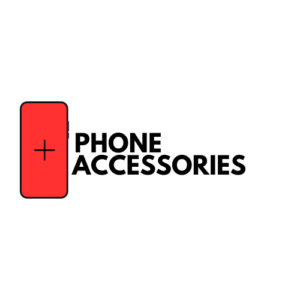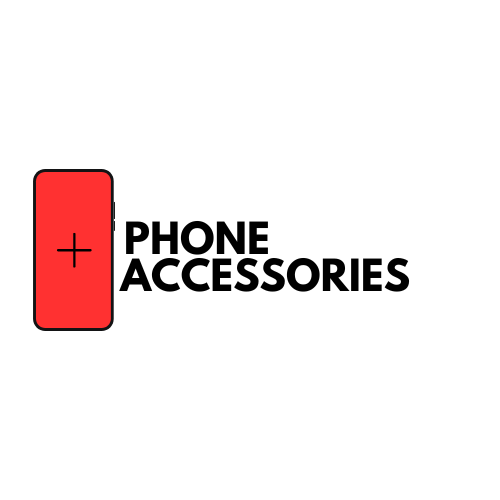How to Repair a Laptop Screen?

How to repair a laptop screen? Fixing a laptop screen can vary depending on the nature of the issue. If you have damaged or broken the laptop screen then the only option left might be replacing the screen entirely but more often than not the screen can have some other issues that can cause it to malfunction or seem broken which may include stuck pixels, screen burn, malfunctioning backlight, cable and connector problems and or an outdated driver. Here are some general steps you can take to troubleshoot and potentially resolve common laptop screen problems if the issue is with the software and the screen isn’t working but is not also broken.
Ways To Check If Your Laptop Screen Is Actually Broken

In case nothing works after going through all the steps above it is crucial to check and assess the damaged screen because it might be broken and the only way to fix it is to repair it. While repairing it, it’s best to keep in mind that attempting to fix hardware issues, especially if you’re not familiar with laptop internals, can be challenging. If you’re unsure or uncomfortable, it’s advisable to seek help from a professional technician or the laptop manufacturer’s support which may lend their expertise to diagnose the exact issue but also fix it in a jiffy.
Also Read: How to fix phone speakers?
A Step-by-Step Guide to Changing your Laptop Screen
Repairing a laptop screen can be a complex task and may require technical expertise. If you’re not comfortable or experienced with laptop repairs, it’s recommended to seek professional assistance. However, if you have the necessary skills and tools, here are general steps for repairing a laptop screen:
1) Identify the Issue:
Determine the specific problem with the laptop screen. Is it a physical issue (cracked or damaged screen) or a functional problem (no display, flickering, etc.) This first step will ensure that you get the help you need in getting your laptop fixed.
2) Safety First:
Ensure the laptop is turned off and disconnected from any power source before attempting any repairs.
3) Gather Necessary Tools:
Depending on the repair, you may need tools such as screwdrivers, pry tools, and possibly replacement parts like a new screen.
4) Remove the Bezel:
If the issue is with the screen itself, you might need to remove the bezel (plastic frame around the screen). Be cautious, as this process can vary by laptop model.
Also Read: Phone Repairing DIY vs. Professional: Which Is Better? Pros and Cons
5) Disconnect Power:
Disconnect the laptop’s battery or power source to prevent electrical hazards during the repair.
6) Disconnect Cables:
Carefully disconnect any cables connected to the screen, including the display cable.
7) Remove the Damaged Screen:
If the screen is physically damaged, carefully remove it from the laptop. This may involve unscrewing it from the hinges or brackets.
8) Install the New Screen:
If you’re replacing the screen, carefully install the new one in the same manner the old one was removed. Ensure proper cable connections.
Also Read: iPhone 15 vs. iPhone 14: What’s New and Improved?
9) Reassemble:
Reattach the bezel, secure any screws, and reconnect all cables. Take care not to damage any components during reassembly.
10) Test the Laptop:
Power on the laptop and check if the screen issue is resolved. Test for display quality, color accuracy, and any other potential problems.
Seek Professional Help if Needed:
If the issue persists or if you’re unsure about any step, it’s advisable to seek help from a professional laptop technician or the laptop manufacturer’s support.
For further information regarding this issue you can click on the link below and watch a video for a better understanding of the steps: mentioned above.
Is Your Laptop Screen Damaged or Broken? Don't Worry, We've Got You Covered!
Keep in mind that laptop screen repairs can be challenging and may void the warranty if not done correctly. Additionally, attempting repairs without the necessary skills and knowledge can lead to further damage. If you’re uncertain, consider consulting with a professional laptop technician or contacting the laptop manufacturer’s customer support for guidance.
We understand how crucial your laptop is to your daily life. Whether it’s for work, study, or entertainment, a damaged screen can bring everything to a standstill. That’s why we offer fast, reliable, and affordable screen repair services to get you back on track in no time.
Share to :