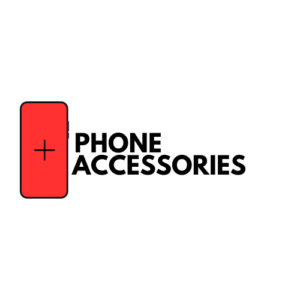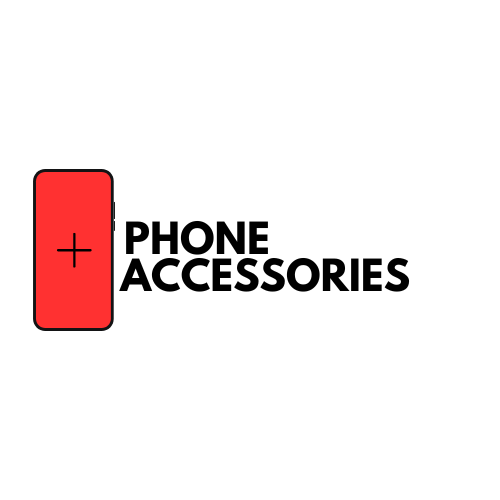How to fix a water-damaged iPhone?

Discover the Secrets to Saving Your Water-Damaged iPhone!
Imagine the panic that ensues when your cherished iPhone meets a watery fate—a dreaded combination that sends shivers down every owner’s spine. But fear not! Today’s iPhones are designed to withstand more than ever before, offering hope for salvaging your water-damaged device.
In this captivating piece, we reveal the ultimate strategies for confronting the challenges of a wet iPhone head-on. We understand the urgency of the situation, recognizing the need for immediate action to prevent malfunctions, data loss, and even complete device failure. By delving into the nature and consequences of water damage, you’ll gain the knowledge necessary to effectively tackle the issue.
Prepare yourself for an eye-opening journey through the realm of water damage and its impact on iPhones. From uncovering the effects on crucial components to identifying various levels of damage and recognizing common warning signs, we leave no stone unturned. This comprehensive guide equips you with the expertise to navigate the hurdles of water damage and take the vital steps to revive your iPhone.
Don’t let a water mishap leave you stranded without your treasured device. Join us as we dive into the world of water damage recovery and emerge triumphant with a fully operational iPhone. Let’s turn those heart-stopping moments into mere memories of the past!
How to find out if your iPhone has been damaged by water?
You can identify water damage on your phone through several indicators:
- Distorted sound during calls and while playing music.
- Static noise when connecting or using headphones.
- Inability to charge the phone.
- Dark display screen or distorted images.
Is damage caused by water on an iPhone permanent?
The longer your iPhone is submerged in or exposed to water, the more saturated it becomes, increasing the risk of irreparable damage. If you accidentally drop your iPhone in water, it is crucial to retrieve it promptly.
4 major water damage types
1. My iPhone is unable to turn on.
If your iPhone fails to power on after being exposed to water, it can indicate two possibilities: either a short circuit has occurred, or the water has caused damage and corrosion to internal components, affecting the circuitry. Both situations can be irreversible if not assessed by a qualified Phone Plus technician.
2. My iPhone fails to charge.
If your iPhone no longer charges after being dropped in water, it is likely that there is a problem with the charging port, especially if that was the primary point of water entry. The charging port contains exposed electrical components, making it susceptible to corrosion. If you have checked out water damage, there could be a problem with your iPhone battery, that can be replaced for you.
To prevent further damage to your iPhone’s charging port, the first step is to ensure it is completely dry before plugging in your phone. Attempting to charge your phone with water in the charging port will inevitably lead to corrosion or a short circuit.
3. My iPhone screen has been damaged by water.
Determining if your screen has been water damaged can be done by observing the presence of lines or dark spots beneath the glass. The recommended course of action is to power off the device and allow it to dry for an extended period. However, there is no assurance that the circuit beneath the water-damaged iPhone screen won’t corrode over time, leading to screen malfunction.
4. My iPhone's speaker fails to function
It can be challenging to determine if your iPhone’s speaker has been affected by water damage due to other potential problems that may go unnoticed. To address water-related issues, it is recommended to allow your iPhone to dry thoroughly. Before testing the speaker, make sure to back up your data if the phone turns on. Using the speaker with water inside may lead to a short circuit, so it’s important to prioritise other checks before testing the speaker to avoid further damage.
Preventing Common Errors
To effectively handle iPhones damaged by water, it is crucial to steer clear of commonly made errors that could exacerbate the damage or impede the restoration process. Below are specific guidelines on what actions to avoid:
1. Not attempting to activate the iPhone:
Following water exposure, it is advisable to refrain from immediately trying to power on the iPhone, as pressing the power button can cause electrical currents to pass through damp components, potentially resulting in short circuits and additional harm. Instead, it is recommended to proceed with the subsequent actions to minimise the risk of further damage.
2. Prevent drying using heat sources:
It is important to avoid using heat sources such as hairdryers, microwaves, or ovens to dry the iPhone. Exposing the device to excessive heat can harm its internal components and potentially lead to warping or melting of plastic parts. It is recommended to let the device air dry naturally in order to prevent any additional damage.
3. Making no attempt to charge the iPhone
To prevent possible short circuits and potential damage to the charging port or battery, it is important to refrain from immediately connecting the wet iPhone to a charger after water exposure. It is crucial to ensure that the device is thoroughly dried before attempting to initiate the charging process.
What should be done if your iPhone becomes wet?
If you accidentally drop your iPhone in water and are unsure of what to do, follow these steps to mitigate potential damage and recover your phone:
-
Immediately remove the iPhone from the water.
-
If the device is already plugged in, carefully unplug it.
-
Avoid turning on the iPhone to prevent short circuits.
-
Remove any protective case or cover that may trap water inside the phone.
-
Take out the SIM card, as water can get trapped in the SIM card slot.
-
Use an absorbent cloth to gently wipe the iPhone, and use a toothpick or pin wrapped in cloth to soak up water from the charging port, headphone jack, and SIM card tray.
-
Turn the iPhone upside down and gently shake it to dislodge any water from ports and sockets.
-
Place the phone in a dry location and allow it to air dry for as long as possible without attempting to turn it on. This step is crucial for complete drying.
-
If the above steps don’t resolve the issue, you have two options:
Option 1: Disassemble the iPhone, which voids the manufacturer’s warranty, and let the internal components dry for at least 48 hours.
Option 2: Opt for a safer approach by visiting an authorised technician like from Phone Plus to seek assistance in recovering your iPhone from water damage.
Can you switch off a wet iPhone?
It is recommended to turn off your iPhone after water exposure to prevent activating the circuits and causing short circuits and long-term damage. If your iPhone is already off, do not attempt to power it on to check if it still works, as this could lead to permanent failure. If your iPhone is already on, you have two options: either power it down, risking a brief wake-up of the screen and operating system, or leave it in sleep mode and hope no notifications wake it up.
The preferable option, according to Macworld’s discussions, is to briefly wake the iPhone to perform a full power off. However, if you were in Airplane Mode when the incident occurred or are confident that nothing will disturb your iPhone for the next 48 hours, leaving it undisturbed may be the better choice.
To remove interior liquid from the iPhone, avoid using heat treatments like hair dryers as they can harm the internal components. A recommended method is using a desiccant to absorb moisture. Uncooked rice is commonly suggested, where the damp iPhone is placed in a bowl of rice and left for around 48 hours. However, rice may introduce dust or grains into the ports, causing potential damage. It is important to note that there is no solid evidence supporting the effectiveness of rice in drying the phone. If the iPhone still has water inside, turning it on can lead to short circuits. It is advised to wait for at least 48 hours, preferably 72 hours, and ideally a week, to ensure that all water has evaporated before attempting to fix the phone.
Instead of using uncooked rice, a better option for drying a wet iPhone is to use silica gel packets, commonly found in new handbags, electronic component packaging, and even COVID-19 test kits. Sufficient amounts of silica gel should be used to cover the iPhone. These packets can be purchased in bulk from craft shops or online platforms like Amazon. Silica gel is believed to dry out the iPhone more effectively and with less mess than rice. However, it is still necessary to allow the iPhone to dry for at least 48 hours to ensure complete drying.
Should you disassemble an iPhone in order to dry it out?
If you are concerned about liquid inside your iPhone and have confidence in DIY repairs, you can consider opening up the device to dry it out. iFixit is a helpful website that provides step-by-step repair guides and indicates the level of difficulty involved. However, it’s important to note that this DIY approach is likely to void any warranty coverage, and there is a risk of causing further damage instead of fixing the issue.
While accessing the interior of the iPhone is the most effective way to remove water, it can be challenging to remove the battery due to Apple’s adhesive approach for internal components.
Applying a soft dry cloth to the interior surfaces, if possible, should be done gently. It is worth mentioning that this approach is generally not recommended due to the potential to worsen the problem, but in certain situations where other options fail and the device is out of warranty, it may be a last-resort attempt to salvage data or resolve the issue.
How to eject an iPhone Speaker containing Water?
If you suspect water may have entered your device, there is one last option to try. While iPhones are generally water-resistant, water can still get into the speaker grilles. Unlike Apple Watches, iPhones do not have a built-in feature to clear out the water. However, you can achieve similar results using a free app called Sonic (the Tone Generator) instead. By downloading the app and tapping the water droplet icon on the screen, the app will play a specific frequency that helps eject water from the speaker grilles. You can then absorb the water with a tissue. The paid version of the app offers additional frequency ranges, which can be useful if your audio quality is affected after water exposure.
If you have other speaker issues, you can contact us or visit our store, so our technicians can have a look.
How to recover data from a water-damaged iPhone?
Recovering data from your iPhone is possible if you have been regularly backing it up to your computer.
- To retrieve your data on a new or repaired iPhone, connect your phone to the computer, open iTunes.
- Select your device from the menu.
- Click on the “restore backup” option.
However, if you haven’t backed up your phone to your computer, the process becomes more difficult. In such cases, you will need to use a third-party data retrieval tool, which may come with a cost. If you have water damage to your phone and wish to recover your data, it may be useful to have the phone fixed by a trained technician, who will address both the water damage and data retrieval difficulties.
Do you need our help to fix your water-damaged iPhone?
When faced with water damage on an iPhone, it is essential to implement appropriate measures to minimise potential harm. This article offers valuable insights into techniques and precautions that can be employed to salvage the device. Remember to promptly remove the iPhone from water, thoroughly dry it, and avoid common mistakes like turning it on. Using moisture-absorbing agents such as silica gel and seeking professional assistance, if necessary, are recommended. The article also explores data recovery options and methods to address speaker issues resulting from water damage. By following these guidelines, you can increase your chances of restoring your water-damaged iPhone.
Phone Plus & Accessories, a comprehensive electronics store in Worcester, UK, which offers device repairs, part replacements, and sales of new devices. Our professional team is ready to assist with any device repair needs, and they offer three options for repair services: visiting the store, sending the device via post, or scheduling a home phone repair appointment. With 24/7 customer support, you can reach them at any time and from anywhere. Book an appointment with Phone Plus & Accessories!
Share to :