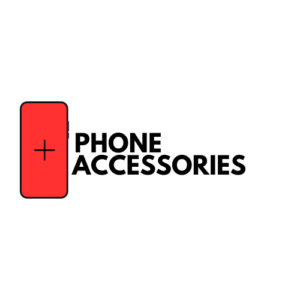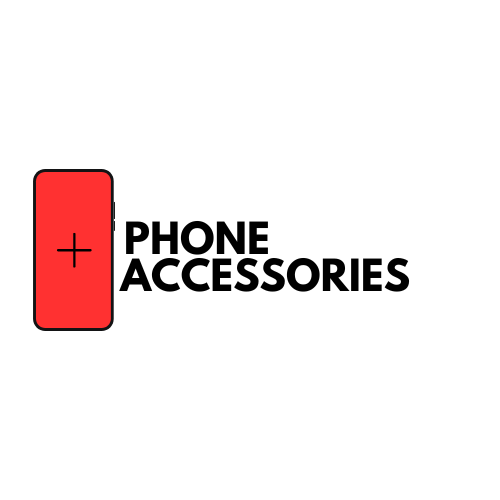Top AI Photo Apps For Photo Editing in 2024

In today’s digital landscape, the demand for top-tier images is surging. Whether it’s for professional photography, graphic design projects, or simply sprucing up personal photos for social media, the clamour for image enhancement tools is undeniable.
While the market has seen a surge in AI art generators, there’s another category of AI tools tailored to elevate and modify your existing images. These AI image enhancers work seamlessly, effortlessly eradicating flaws, infusing vibrant hues, and even transforming backgrounds—all while preserving the image’s original quality. They possess the capability to metamorphose ordinary visuals into extraordinary masterpieces. However, given the abundance of options available, selecting the perfect AI photo enhancer can be quite a formidable task.
Within this article, we’ve compiled a selection of the finest AI photo enhancers to assist you in taking your images to the next level.
The Top AI Photo Enhancers
We’ve conducted a thorough search and identified some of the most impressive photo enhancement tools available today. Our list comprises both established industry leaders and emerging contenders. You’ll also find a balanced selection of AI enhancers in our recommendations. To kick things off, let’s begin:
The Best AI Photo Enhancers Listed:
- Adobe Photoshop
- Luminar Neo
- Fotor
- Pixlr
- PicsArt
- Movavi
1. Luminar Neo

Luminar Neo is a revolutionary AI-driven photo editing software developed by Skylum. Use artificial intelligence to easily improve your images and boost your creative abilities.
Key Features of Luminar Neo:
- AI-Powered Photo Enhancement: Luminar Neo boasts a comprehensive suite of AI-powered tools and filters that make photo editing a breeze. Whether you’re a professional photographer or a novice, you can now achieve stunning results in no time.
- Portrait Bokeh AI: It creates captivating out-of-focus background effects to make your subjects truly pop.
- Sky AI: It detects and replaces lacklustre skies with vibrant alternatives, delivering a realistic touch to your photos.
- Relight AI: Illuminate dark photos with ease, restoring the perfect balance of light and shadow for breathtaking results.
- Enhance AI: Automatically optimise exposure, contrast, and colour balance to bring out the true beauty of your images.
- Background Removal AI: Effortlessly removes backgrounds with precision and accuracy, opening up endless creative possibilities.
Why Luminar Neo?
Luminar Neo is the ultimate choice for photographers and digital artists looking to infuse their work with creativity and precision. With Luminar Neo, you have complete control over every aspect of your images, allowing your unique vision to come to life.
Experience Photo Editing with Luminar Neo:
- AI-Driven Efficiency: Luminar Neo’s AI capabilities can automatically address common image issues such as noise, haze, and lens distortion, saving you time and effort.
- Creative Filters and Effects: Elevate your photos with a wide array of creative filters and effects, giving your images that extra edge.
- Selective Adjustments: Use Mask AI to precisely select and adjust specific parts of your image, from the sky to people and more.
- Cross-Platform Compatibility: Luminar Neo is available for Windows, and Mac, and as a plugin for Photoshop & Lightroom, ensuring seamless integration into your workflow.
Pros:
- Luminar Neo’s AI integration is at the core of the application, offering unparalleled efficiency and control.
- Designed with photographers in mind, it provides extensive control over the application of effects.
Cons:
- While feature-rich, Luminar Neo’s standalone subscription can be relatively costly.
Pricing: Luminar Neo today for as low as $9.95 per month or grab the lifetime deal at $199.
2. Fotor

Fotor is a top choice for a free online AI photo enhancer tool, offering a wide range of features, including AI-driven image upscaling and user-friendly design. It provides tools for retouching, background removal, and styling effects. Fotor’s AI Image Editor enhances selfies with futuristic HD effects, colour enhancement, and more. Additionally, it offers powerful AI tools like background removal and object removal, making complex edits effortless. With millions of users, Fotor is a popular photo editor known for its advanced AI-powered features that simplify the editing process, making it accessible even for beginners.
Get professional-grade results effortlessly, making it perfect for both beginners and experienced users. It’s your go-to solution for retouching portraits, background removal, and applying stylish effects. Explore Fotor’s powerful AI-driven editing tools today.
Key Features of Fotor AI Photo Enhancer:
- Comprehensive photo editing suite with a range of tools.
- AI enhancements for one-click improvements.
- Templates and design features for creative projects.
- Available on various platforms for flexibility.
Fotor’s AI photo editor simplifies complex edits with ease. Explore a suite of powerful AI-driven tools, including background remover, AI enlarger, object remover, AI image generator, and more. Editing photos with AI has never been more accessible.
Why Choose Fotor?
- Join millions of satisfied users who rely on Fotor, one of the most popular photo editors globally.
- Benefit from advanced AI-powered editing features, from enhancing photos to fixing lighting issues, retouching portraits, removing unwanted objects, changing photo backgrounds, and more—all achievable with a single click.
- You don’t need prior image editing experience. Fotor’s AI photo editor empowers you to achieve professional-grade results effortlessly.
Whether you’re a social media enthusiast, blogger, or someone who regularly creates eye-catching designs, Fotor is your ultimate solution. It excels when a single change can transform your image with minimal effort.
Pricing: Start for free or explore paid plans starting at just $8.99 per month.
Platform: Access Fotor on the web, Windows, Mac, iOS, and Android for seamless cross-device editing.
AI-Powered Features:
- AI Photo Enhancer: Automatically analyse and enhance your photos, fixing common issues like lighting, colours, and image blurriness.
- AI Background Remover: Accurately remove backgrounds in one click, with preset backgrounds for instant customization.
- AI Photo Object Remover: Effortlessly erases unwanted objects from photos, no Photoshop skills required.
- AI Image Generator: Create stunning images from text prompts, from illustrations to 3D renders, all with ease.
- More AI Editing Tools: Explore AI Portrait Retoucher, Image Upscaler, Background Generator, and artistic painting filters.
Adjust tones, lighting, and colors with a single click, remove unwanted objects, and apply professional filters and effects.
Enhance, retouch, and transform your photos effortlessly with Fotor’s AI-powered tools. It’s the ultimate solution for achieving professional-grade results, even if you’re new to image editing.
Compatibility: Fotor is available on Android (6.0 and up) and iOS (11.0 and later).
3. Picsart

PicsArt stands out as an indispensable companion for content creators worldwide, offering an incredible AI photography experience. This comprehensive app empowers users to infuse their photos with stunning visual effects and creative elements through its advanced AI tools. Whether you aim to enhance, transform, or customise your images, PicsArt provides a wide array of features to enhance your photography game.
Key Features:
- Background Magic: PicsArt’s AI technology enables users to effortlessly replace or completely remove backgrounds from their selfies. Whether you want to swap out an undesirable backdrop or achieve an artistic blur effect, PicsArt’s AI-powered smart selection tool makes it all possible.
- AI Image Generator: Experience the magic of turning text into images with the AI image generator feature. Simply input your desired text, and PicsArt will generate custom images based on your input. These images can then be further edited to meet your specific requirements.
- Image Enhancement: PicsArt’s AI capabilities extend to image enhancement, offering functions like upscaling, enlarging, and noise reduction. Elevate the quality of your images with AI-powered tools that ensure your photos shine with clarity and precision.
- Custom Avatars: Create personalised avatars with ease using PicsArt’s AI-styled themes and characters. Upload your photo, and watch as PicsArt’s AI transforms it into a unique avatar that reflects your style and personality. The possibilities for customization are virtually limitless.
Why Choose PicsArt?
Choose the PicsArt AI Photo Editor and Video App for its latest AI technology that simplifies tasks like background removal, image enhancement, and avatar creation. With an intuitive interface, cross-platform compatibility, and a thriving creative community, PicsArt empowers users to elevate their photography and unleash their creativity. Whether you’re a beginner or an experienced photo editor, PicsArt’s AI-powered features provide the tools and flexibility to achieve impressive results with ease.
Compatibility:
- Android: PicsArt is compatible with devices running Android 6.0 and up, ensuring accessibility for a wide range of users.
- iOS: iOS users can enjoy the PicsArt experience on devices with iOS 14.0 or later, making it accessible to Apple users as well.
PicsArt’s commitment to innovation and creativity is evident through its powerful AI-driven features. Whether you’re a content creator, photography enthusiast, or simply someone looking to enhance their images, PicsArt’s AI Photo Editor and Video App for Android and iOS offers a world of possibilities.
4. Pixlr

Experience the power of Pixlr, a robust image editing tool armed with cutting-edge AI features to fuel your creative editing endeavors. Pixlr’s robust features, driven by AI technology, make it a standout choice for enhancing your images. Its automatic image adjustment is a game-changer, employing deep learning algorithms to instantly enhance your photos’ colour, brightness, contrast, and saturation, all on autopilot.Pixlr makes photo enhancement a breeze.
Key Features of Pixlr:
- AI Cutout: Effortlessly remove backgrounds and isolate subjects in your images.
- Smart Resize: Resize images while maintaining their original quality, simplifying cross-platform integration without the hassle of manual adjustments.
- AI Image Generation: Simply type in words, and the AI Image Generation tool creates custom images in response.
- AI Infill: Utilising cutting-edge machine learning technology, transform any part of your images with ease.
Platform: Access Pixlr on the web, Windows, Mac, iOS, and Android for versatile editing across devices.
Why Choose Pixlr?
- User-Friendly: Pixlr offers an intuitive and accessible interface, making it an easy-to-use online AI photo editor.
- Affordable: Pixlr is cost-effective and accessible through any browser, without the need for sign-ups.
- Customization: Pixlr’s modular approach separates AI apps, allowing you to use the specific tools you need for your editing tasks.
Pixlr’s AI-Powered Apps:
- Pixlr X: A Canva-like design tool with a powerful AI image generator.
- Pixlr E: A Photoshop-style image editor with robust AI features, including automatic subject selection and object removal.
- Photomash: Uses AI subject selection for one-click magic edits.
- Remove Bg: Cuts subjects out using advanced AI technology, offering customization options.
- Batch Editor: Allows you to apply the same edits to a series of images.
Pixlr Pricing: Start for free with limited AI features or explore premium plans, starting at just $7.99 per month, to unlock the full suite of features.
Pixlr stands out among similar apps with its exceptional AI offerings, affordability, and user-friendly design. Enhance your photos effortlessly and experience the power of AI with Pixlr. Discover why Pixlr is a top choice for creative editing.
Note: While Pixlr excels, alternatives like Fotor, PhotoRoom, and BeFunky are equally competent and may offer different UI experiences, making them solid options to consider.
5. Adobe Photoshop

Adobe Photoshop, a venerable photo editing program with decades of industry dominance, has continually expanded its arsenal of AI-powered features through each upgrade. Below, are some AI tools and neural filters that make Photoshop a standout choice for image manipulation:
AI-Powered Tools by Adobe Photoshop:
- Content-Aware Fill: Erase unwanted objects from photos effortlessly as Photoshop intelligently fills in the gaps by referencing surrounding pixels.
- Quick Selection, Object Selection, and Subject Selection: Streamline the process of selecting elements within your images quickly and accurately.
- Smile Enhancement: Within the Liquify filter, identify and adjust facial features with precision. Make your subject smile and perfect their appearance.
- Generative Fill AI: A powerhouse tool that lets you create objects, backgrounds, and more simply by typing instructions—a game-changer in AI image manipulation.
New Neural Filters:
- Skin Smoothing: Achieve portrait perfection with Blur and Smoothness sliders for retouching.
- Style Transfer: Transfer colour, style, and texture between images or mimic famous painters’ styles to transform your photos.
- Depth Blur: Craft a realistic narrow depth-of-field effect on any image.
- Colorize: Add vibrant colours to black-and-white photos effortlessly.
These neural filters are categorised as Featured (approved by Adobe), Beta (for testing, with varying results), and Wait List.
Pros of Adobe Photoshop:
- Home to some of the most robust AI-powered tools available.
- Retains the full power and control that defines Photoshop.
- Unmatched capabilities for advanced image editing.
Cons of Adobe Photoshop:
- The steeper learning curve for beginners.
Adobe Photoshop remains the gold standard in image editing, standing the test of time as it continues to innovate. Its Neural Filters can intelligently modify facial expressions, transfer colour palettes, and enhance image quality. The automatic selection and adjustment features excel, but if needed, manual editing options provide complete control. Priced starting at $19.99/month as part of the Photography Plan, it’s an indispensable tool for professionals.
Key Information:
- Interface: User-friendly visual editor
- Platform: Available for macOS, Windows, and iPad
- Best For: Professional photographers
Adobe Photoshop now uses Adobe’s smart technology called Sensai. This makes Photoshop even better with new things like changing the sky in photos, refining edges more easily, and neutral filters that can do things like make skin smoother or fix blurry pictures. Beta versions like Smart Portrait and Colorize are also accessible. While Photoshop is a must-have for serious photographers, occasional editors may consider alternative options like Luminar AI for cost-effective one-time purchases.
6. Movavi

When it comes to photo editing software, Movavi Photo Editor stands out as a user-friendly and powerful option that incorporates artificial intelligence (AI) to simplify the editing process. Whether you’re a beginner looking to enhance your photos or an enthusiast seeking creative freedom, Movavi Photo Editor has something to offer. Here’s an in-depth look at this versatile tool:
Overview:
- Interface: Visual editor for easy navigation
- Platform: Compatible with both macOS and Windows
- Format: Desktop application
Key Features:
- AI-Enhanced Controls:
Movavi Photo Editor’s AI-adjust control box streamlines the editing process with three essential sliders:
- HDR Lighting: This slider allows you to adjust the brightness and contrast of your photos, enhancing their overall visual impact.
- Enhance: Controls colour correction effortlessly, making your images more vibrant and true to life.
- Denoise: Remove digital artefacts and noise from your images, ensuring they are crisp and clear.
- Fine-Tuning Options:
While AI tools provide convenient adjustments, Movavi also offers traditional exposure, colour, and sharpening controls. This flexibility allows users to fine-tune their edits with precision.
- Smart Erase Function:
One impressive feature of Movavi Photo Editor is its smart erase function. This tool makes it easy to remove unwanted elements from your photos seamlessly, leaving no visible traces behind.
- Selection Tools:
Movavi provides various selection tools that enable you to edit specific areas of your photos. These tools are particularly useful for precise adjustments and enhancements.
- Restoration AI:
What sets Movavi apart from many other photo editors is its dedicated Restoration AI. This feature is designed for tasks such as:
- Dust and Scratch Removal: Effortlessly eliminate imperfections, restoring the pristine quality of your photos.
- Colorizing Black-and-White Images: Bring grayscale photos to life by adding vibrant colours. This feature is especially appealing for those looking to revive old family photos.
Why Choose Movavi Photo Editor:
Movavi Photo Editor is an excellent choice for:
- Beginners: Its user-friendly interface and AI-enhanced controls make it accessible to those new to photo editing.
- Creative Enthusiasts: If you want to experiment with different looks and styles for your photos, Movavi offers a range of creative tools and effects.
- Restoration Projects: If you have old or damaged photos in need of restoration, the Restoration AI can help you breathe new life into them.
- Efficient Editing: Users who prefer quick and efficient editing without the complexity of advanced software like Adobe Lightroom or Photoshop will find Movavi a valuable tool.
Movavi Photo Editor is a versatile and accessible photo editing solution that enhances your editing experience. Whether you’re looking to improve the quality of your photos, explore creative possibilities, or restore old memories, Movavi has the tools to help you achieve your goals. Its intuitive interface, AI-powered features, and fine-tuning controls make it a compelling choice for both beginners and enthusiasts alike.
What is the Best AI Image Enhancer?
Each of these AI image enhancers has its unique strengths and target audience. Luminar Neo and Adobe Photoshop cater to professionals and advanced users, providing extensive control and creative possibilities. Fotor offers a free and user-friendly option for basic to moderate photo enhancement. PicsArt is perfect for content creators seeking creative AI-driven effects, while Pixlr combines affordability with AI-powered features for versatile editing. Your choice should align with your specific editing needs and skill level.
Share to :