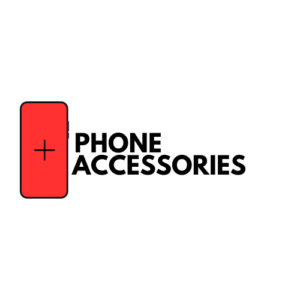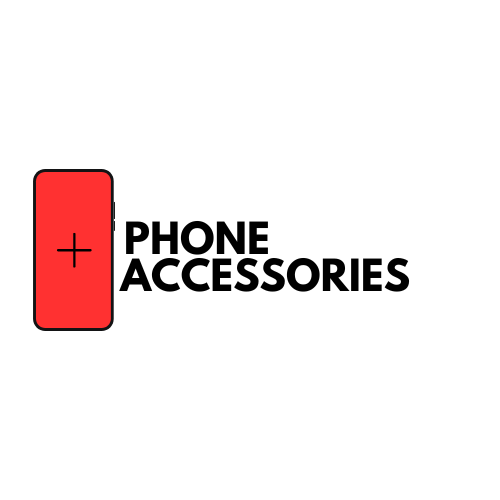Common Issues with iPhone 16 Pro Max Problems and Possible Solutions
The iPhone 16 Pro Max is a powerful device, but like any smartphone, it may encounter issues over time. Below are some of the most common problems users face and their possible solutions:

1. Cracked or Broken Screen
Symptoms:
- Visible cracks or shattered glass.
- Unresponsive or partially responsive touch screen.
- Display flickering or discoloration.
Possible Solutions:
- Screen Protector & Case: Prevent future damage by using a durable case and screen protector.
- Screen Replacement: Visit a professional repair service to replace the screen with genuine or high-quality parts.
2. Rapid Battery Drain
Symptoms:
- Battery percentage drops quickly, even with minimal use.
- Device heats up during charging or usage.
- iPhone unexpectedly shuts down at low battery levels.
Possible Solutions:
- Battery Replacement: Replace the battery with a new one at a certified repair center.
- Optimize Settings: Reduce background app activity, disable unnecessary notifications, and lower screen brightness.
- Update iOS: Ensure your device is running the latest software for optimized performance.
3. Charging Problems

Symptoms:
- iPhone doesn’t charge or charges intermittently.
- Slow charging despite using the original charger.
- “Accessory not supported” message appears.
Possible Solutions:
- Clean Charging Port: Use a soft brush or compressed air to remove debris from the charging port.
- Check Accessories: Use an original or certified cable and adapter.
- Repair Port: If the issue persists, the charging port may need repair or replacement.
4. Water or Liquid Damage
Symptoms:
- Device doesn’t power on or shows a blank screen.
- Speaker or microphone sounds muffled.
- Random restarts or overheating.
Possible Solutions:
- Power Off Immediately: Turn off the device and avoid charging it.
- Professional Cleaning: Take your iPhone to a repair shop for a thorough internal cleaning and component replacement if needed.
5. Unresponsive Face ID
Symptoms:
- Face ID fails to unlock the phone.
- Error message: “Face ID is not available.”
- Slow or no response when attempting to register a new face.
Possible Solutions:
- Clean Sensors: Wipe the front camera and sensors to ensure they’re not obstructed.
- Reset Face ID: Reconfigure Face ID in settings.
- Professional Diagnosis: If the problem persists, it could be a hardware issue that requires repair.
6. Poor Wi-Fi or Bluetooth Connectivity
Symptoms:
- Frequent disconnections or inability to connect to networks.
- Slow internet speeds despite a strong Wi-Fi signal.
- Bluetooth devices fail to pair or remain connected.
Possible Solutions:
- Restart Device: Turn off and restart your iPhone.
- Reset Network Settings: Go to Settings > General > Reset > Reset Network Settings.
- Update iOS: Install the latest iOS update to fix potential bugs.
7. Overheating
Symptoms:
- iPhone becomes hot during usage or charging.
- Performance slows down when the device overheats.
Possible Solutions:
- Avoid Intense Usage: Limit high-performance activities like gaming or video streaming for extended periods.
- Use Genuine Chargers: Avoid third-party chargers that may cause overheating.
- Repair Inspection: Persistent overheating may indicate internal damage that needs professional attention.
8. Camera Malfunctions
Symptoms:
- Blurry or distorted photos.
- Camera app crashes or doesn’t open.
- Rear or front camera not functioning.
Possible Solutions:
- Clean Camera Lens: Gently clean the lens with a microfiber cloth.
- Close Background Apps: Free up resources by closing other apps running in the background.
- Camera Repair: Seek professional repair for faulty hardware or components.
9. Speaker or Microphone Issues
Symptoms:
- Low or distorted sound during calls or media playback.
- Microphone doesn’t pick up sound, or Siri fails to respond.
Possible Solutions:
- Clean the Speaker/Microphone: Remove dust or debris using a soft brush.
- Check Settings: Ensure sound isn’t muted or misconfigured in settings.
- Repair or Replacement: Persistent issues may require speaker or microphone repair.
When to Seek Professional Help at Phone Plus Worcester
At Phone Plus Worcester, we understand how essential your iPhone 16 Pro Max is to your daily life. While some minor issues can be addressed at home, others require expert attention to prevent further damage or ensure optimal performance. Here’s when you should consider visiting us for professional help:
1. Persistent Issues After Basic Troubleshooting
If your iPhone continues to face problems even after trying simple fixes like restarting, updating software, or resetting settings, it’s time to consult the experts at Phone Plus Worcester. We’ll diagnose the issue accurately and provide a lasting solution.
2. Hardware Damage
Signs of hardware issues, such as a cracked screen, unresponsive buttons, or distorted sound, need professional attention. At Phone Plus Worcester, we use high-quality parts and tools to restore your device to its original condition.
3. Water or Liquid Damage
Dropped your iPhone in water? Don’t panic! Turn it off immediately and bring it to Phone Plus Worcester. Our skilled technicians can clean and repair internal components to save your device.
4. Charging or Battery Problems
If your iPhone struggles to hold a charge, charges intermittently, or overheats while charging, visit Phone Plus Worcester for a battery replacement or charging port repair. We’ll get your device back to lasting all day.
5. Software Glitches and Performance Issues
Frequent app crashes, system lags, or random restarts are signs of underlying software or hardware problems. At Phone Plus Worcester, we provide professional diagnostics and solutions to restore your iPhone’s performance.
6. Professional-Grade Repairs for Complex Issues
For issues like Face ID malfunction, camera repair, or speaker problems, trust the experts at Phone Plus Worcester. Our team is trained to handle even the most complex iPhone repairs with precision.
Why Choose Phone Plus Worcester for Repairs?
- Certified Technicians: Your iPhone is in safe hands with our skilled and experienced team.
- Genuine Parts: We use high-quality parts for all repairs to ensure reliability and performance.
- Fast Turnaround: Most repairs are completed the same day to minimize inconvenience.
- Competitive Pricing: Get premium repair services at affordable rates.
- Customer Satisfaction Guarantee: We pride ourselves on delivering exceptional service and results.
If your iPhone 16 Pro Max isn’t performing at its best, don’t wait! Visit Phone Plus Worcester, your trusted repair partner in Worcester Town Centre, and let us bring your device back to life.