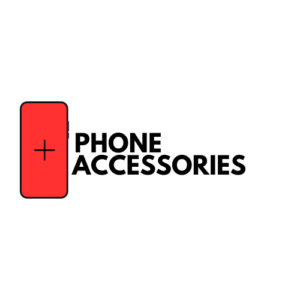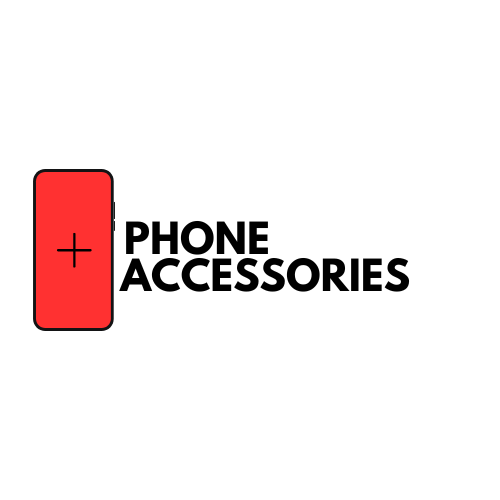iPhone 13 Pro Max White Screen Issue: Causes, Solutions, and Expert Repair at Phone Plus Worcester
If you’re having iPhone 13 Pro Max white screen, you’re not alone. This issue can stem from software glitches, hardware malfunctions, or even accidental damage. At Phone Plus Worcester, we specialize in diagnosing and resolving issues like the iPhone 13 Pro Max white screen, ensuring your device is back to optimal performance in no time. Whether it’s caused by a failed iOS update, a loose display connection, or accidental drops, our experienced technicians have the tools and expertise to provide reliable solutions. We use high-quality replacement parts and advanced repair techniques to restore your device’s functionality quickly and affordably.

Common Causes of iPhone 13 Pro Max White Screen Problems
1. Software Glitches
- After Updates: Some users report the iPhone 13 Pro Max white screen after update, caused by bugs in the new iOS.
- App Crashes: Corrupted apps can lead to the infamous white screen of death.
- Jailbreaking Attempts: Unauthorized modifications may destabilize your phone.
2. Hardware Malfunctions
- Loose Display Connectors: A loose or damaged connection can result in the white screen color appearing.
- Water Damage: Exposure to moisture can harm the internal components, causing display issues.
- Physical Damage: Drops or impacts might disrupt internal circuits, necessitating a white screen jumper repair.
3. Overheating or Battery Issues
- Prolonged overheating can lead to a white screen issue.
- A failing battery might contribute to display malfunctions.
Solutions for iPhone 13 Pro Max White Screen Problems
1. Restart Your Device to fix white screen problem
Often, a simple restart can fix minor glitches:
- Force Restart:
- Press and release the Volume Up button.
- Press and release the Volume Down button.
- Hold the Side Button until the Apple logo appears.
2. Update or Restore via iTunes/Finder
- If the issue occurs after an update, try restoring your phone:
- Connect your iPhone to a computer.
- Open iTunes (Windows) or Finder (Mac).
- Enter Recovery Mode and select Update or Restore.
3. Use DFU Mode for Deep Restoration
For persistent issues, use DFU (Device Firmware Update) mode to reinstall iOS. This method can resolve even severe glitches, such as the iPhone 13 Pro Max white screen of death.
4. Inspect Hardware
If software solutions fail, the problem might be hardware-related:
- Loose Display Connectors: Our team can reattach or replace damaged cables.
- Screen Replacement: If your display is physically damaged, we offer genuine screen replacements.
- Expertise in White Screen Solutions: Our technicians are skilled in handling complex issues, including iPhone 13 Pro Max white screen jumper repairs.
- Genuine Parts: We use authentic Apple parts to ensure durability and performance.
- Quick Turnaround: Get your phone fixed on the same day for most repairs.
- Affordable Prices: Competitive rates for high-quality services.
Prevention Tips to Avoid the White Screen Issue
- Keep Your Software Updated: Always install the latest iOS updates to fix bugs.
- Avoid Overloading Apps: Limit background apps to prevent overheating.
- Protect Your Phone: Use durable cases to minimize the risk of physical damage.
- Monitor Storage: Maintain adequate free space to prevent system crashes.
Detailed FAQ: iPhone 13 Pro Max White Screen Problems
1. What Causes the iPhone 13 Pro Max White Screen After Update?
- Software bugs in new iOS versions may cause this issue. A restoration via iTunes can often fix it.
2. What Is a White Screen Jumper Repair?
- It involves fixing or replacing the display connector or related circuits that may cause the iPhone 13 Pro Max white screen jumper problem.
3. Can Water Damage Cause a White Screen?
- Yes, moisture exposure can damage internal components, requiring professional repair.
4. How Much Does It Cost to Fix the White Screen Issue?
- Repair costs vary depending on the issue. At Phone Plus Worcester, we offer affordable solutions tailored to your device’s needs.