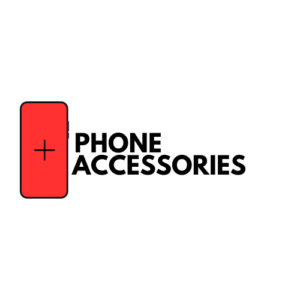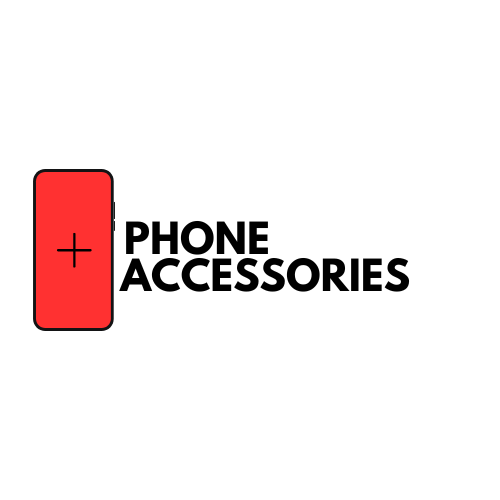Samsung Galaxy Z Fold 6: Common Issues and Solutions

The Samsung Galaxy Z Fold 6 is a technological marvel, pushing the boundaries of foldable smartphone innovation. However, like any cutting-edge device, it comes with its share of quirks and challenges. In this article, we’ll explore the most common issues users face with the Z Fold 6 and provide practical tips to resolve them.
1. Screen Crease Visibility
Issue:
The foldable nature of the Galaxy Z Fold 6 means a visible crease where the screen folds. While Samsung has improved crease minimization, some users may still find it distracting during use.
Solution:
- Adjust Brightness: Higher screen brightness can make the crease less noticeable.
- Protective Film: Ensure the factory-installed screen protector remains intact. Avoid removing it, as this can increase crease prominence.
- Software Features: Use dark mode or wallpaper designs that minimize the appearance of the crease.
2. Z Fold 6 Hinge Durability Concerns
Issue:
The folding hinge is a critical component and is subject to wear and tear over time. Some users report stiffness, creaking, or loosening of the hinge after extended use.
Solution:
- Keep It Clean: Dust and debris can impact hinge performance. Use a soft brush or compressed air to clean the hinge area regularly.
- Avoid Overfolding: Gently open and close the device to prevent excessive stress on the hinge.
- Samsung Warranty: If the hinge shows abnormal wear, contact Samsung support for a warranty claim.
3. Z Fold 6 Battery Draining Quickly
Issue:
Foldable smartphones like the Z Fold 6 require power-hungry screens and multitasking capabilities, leading to faster battery depletion.
Solution:
- Battery Optimization: Enable power-saving mode and close unnecessary background apps.
- Screen Settings: Reduce screen refresh rate from 120Hz to 60Hz for extended battery life.
- Charger and Cables: Use the official Samsung charger for optimal charging efficiency.
- Software Update: Ensure the latest firmware is installed to benefit from battery optimization updates.
4. Outer Display Responsiveness
Issue:
Some users report lag or touch sensitivity issues with the smaller outer display, making quick interactions less seamless.
Solution:
- Calibrate Touch Settings: Navigate to Settings > Display > Touch Sensitivity and increase responsiveness.
- Restart Device: Perform a simple restart to resolve temporary software glitches.
- Screen Protector Compatibility: Ensure the screen protector used on the outer display doesn’t impede touch sensitivity.
5. Software Glitches and Freezing
Issue:
The One UI 6.1 interface, while powerful, can occasionally experience freezing, lagging, or app crashes, especially when multitasking.
Solution:
- Clear Cache: Go to Settings > Apps > Clear Cache for frequently used apps.
- Update Software: Check for updates under Settings > Software Update to patch bugs.
- Reset Settings: If problems persist, reset device settings to default without deleting data.
6. Overheating During Multitasking
Issue:
The Galaxy Z Fold 6’s multitasking prowess can sometimes lead to overheating, especially during prolonged use or gaming.
Solution:
- Cool Environment: Avoid using the device in direct sunlight or hot environments.
- Limit Gaming Time: Take breaks during intensive gaming or multitasking sessions.
- Battery Settings: Enable Adaptive Battery under Settings > Battery to reduce strain on the processor.
7. App Compatibility on Foldable Screen
Issue:
Certain apps may not display correctly or fail to utilize the Z Fold 6’s foldable screen, leading to awkward layouts or black bars.
Solution:
- Labs Settings: Enable app compatibility under Settings > Advanced Features > Labs.
- Developer Mode: If an app remains incompatible, contact the developer or switch to an alternative app.
- Multitasking Layouts: Experiment with split-screen or pop-up view to find the optimal layout.
8. Fragile Foldable Screen
Issue:
Foldable screens are more prone to scratches and dents compared to traditional smartphone displays.
Solution:
- Use a Case: Opt for Samsung’s official protective cases designed for the Z Fold 6.
- Avoid Sharp Objects: Be cautious with fingernails or sharp tools while interacting with the screen.
- Samsung Care+: Consider purchasing Samsung Care+ for extended screen protection and accidental damage coverage.
9. Limited Third-Party Accessory Compatibility
Issue:
Not all third-party accessories, such as chargers or screen protectors, are optimized for the Z Fold 6.
Solution:
- Official Accessories: Purchase Samsung-certified accessories for the best fit and functionality.
- Reviews and Compatibility: Check user reviews to ensure third-party products are compatible with the Z Fold 6.
Conclusion: Mastering the Galaxy Z Fold 6
The Samsung Galaxy Z Fold 6 is a groundbreaking device that combines innovation with practicality. While it’s not without its flaws, most issues can be resolved with proper care, software updates, or simple adjustments. For major concerns, Samsung’s robust warranty and support services provide peace of mind.
By understanding these common issues and their solutions, you can enjoy your Z Fold 6 to its fullest potential.